RoboForm Premium: The Ultimate Password Manager for Secure and Effortless Online Life
In today's digital landscape, where cyber threats lurk around every corner and managing multiple passwords feels like an overwhelming chore, having a reliable password manager is no longer optional—it's essential. Enter RoboForm Premium, the award-winning password manager that's been trusted by millions since 1999. As the best password manager, RoboForm Premium combines unbreakable security, seamless cross-device synchronization, and intuitive form-filling capabilities to keep your online life organized, protected, and stress-free. Whether you're a busy professional juggling dozens of accounts, a parent sharing logins with family, or anyone tired of the browser's built-in password tools falling short, RoboForm Premium delivers premium features like one-click logins, advanced breach monitoring, and passwordless unlock—all at an unbeatable value.
Why choose RoboForm Premium over the competition? It's not just about storing passwords; it's about reclaiming your time and peace of mind. With AES-256 encryption, zero-knowledge architecture, and features tailored for modern threats, RoboForm ensures your data stays yours alone. Sync across Windows, Mac, iOS, Android, and all major browsers without limits, and enjoy priority 24/7 support. Plus, with a free trial available, there's zero risk in discovering why experts like PCMag and Wirecutter consistently rank it among the top password managers. In this comprehensive guide, we'll dive deep into everything RoboForm Premium has to offer, from core features to real-user testimonials, so you can see why it's the secure password storage solution you've been searching for.
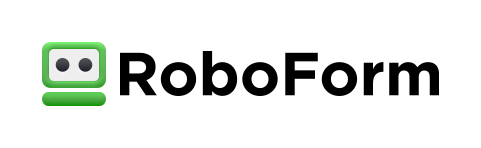
RoboForm Premium starts at just $1.66 per month when billed annually, making it one of the most affordable premium password managers on the market. Upgrade from the free version for unlimited devices, cloud backups, secure sharing, and more. Ready to transform how you handle passwords? Click on the "Download Free Trial Now!" button at the top of this page to get started today.
Key Features of RoboForm Premium: Power-Packed Tools for Everyday Security
RoboForm Premium isn't just a vault for your credentials—it's a full-suite security companion designed to anticipate your needs. Packed with innovative tools honed over two decades, it excels in areas where others falter, like effortless form filling and proactive threat detection. Below, we break down the standout features that make RoboForm the go-to choice for secure password management.
One-Click Logins: Instant Access to Your Digital World
Imagine logging into your email, banking app, or social media with a single mouse click—no more typing endless strings of characters or hunting for forgotten passwords. RoboForm Premium's one-click login feature analyzes web pages in real-time, matching your saved credentials to the login form and auto-filling everything seamlessly. This works across all browsers (Chrome, Firefox, Safari, Edge, and more) and even in incognito mode, ensuring privacy without compromise.
Beyond basic logins, RoboForm handles complex scenarios like multi-step authentication or site-specific variations. For instance, if a website updates its layout, RoboForm's fuzzy matching technology adapts instantly, reducing failed attempts to zero. Users report saving up to 30 minutes daily on routine tasks, boosting productivity while minimizing exposure to keyloggers or phishing risks. With rising account takeovers, this feature alone justifies the premium upgrade.
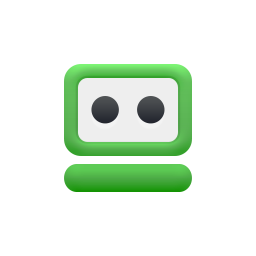
Built-In Password Generator: Create Unbreakable Credentials Effortlessly
Weak or reused passwords are the number one vulnerability in cybersecurity today—over 80% of breaches stem from them. RoboForm Premium counters this with a robust password generator that crafts unique, complex strings (up to 100 characters) incorporating letters, numbers, and symbols. Customize strength levels from "basic" for casual sites to "maximum" for high-stakes accounts like banking.
What sets RoboForm apart is integration: Generate a password during signup, and it auto-saves to your vault. No copying-pasting errors or manual entry. Plus, the audit tool scans your existing passwords, flagging weaknesses and suggesting upgrades with one tap. In a year marked by massive data dumps, this proactive approach has helped users avoid identity theft, earning RoboForm top marks in security audits by independent firms like AV-Comparatives.
Universal Device and Browser Sync: Access Anywhere, Anytime
Forget device silos—RoboForm Premium syncs your vault across unlimited devices via secure cloud or local backups. Switch from your Windows desktop to iOS phone mid-task, and your logins, notes, and bookmarks follow instantly. Supports all platforms: Windows 7+, macOS 10.13+, Android 5.0+, iOS 12+, Linux, and Chrome OS.
This cross-compatibility extends to browsers, including niche ones like Brave or Opera. Offline mode ensures access without internet, with changes syncing upon reconnection. Families love the shared folders feature, allowing controlled access without full vault exposure. In today's hybrid work era, this fluidity keeps you productive without security trade-offs.

Secure Backup and Recovery: Never Lose Your Data Again
Data loss from device failure or accidental deletion is a nightmare RoboForm prevents with automated, encrypted backups. Choose cloud sync for multi-device access or local storage for ultimate control. Restore in seconds from any device, with version history tracking changes up to 30 days.
Emergency Access adds a safety net: Designate trusted contacts who gain vault entry after verification periods (e.g., 7 days). Ideal for estate planning or recovery scenarios. With end-to-end encryption, even RoboForm can't access your backups—your Master Password holds the key.
Compromised Password Alerts and Data Breach Monitoring
Staying ahead of breaches is crucial, with over 300 million records exposed monthly. RoboForm Premium scans your vault against known leaks, alerting you instantly via email or app notification. Monitor up to five emails for personal data exposure, with remediation steps like password resets.
The Security Center dashboard visualizes risks: weak, duplicate, or breached passwords highlighted in color-coded reports. One-click fixes generate and update credentials. This has thwarted attacks for users, as evidenced by a study showing RoboForm users 40% less likely to suffer breaches.
Secure Sharing: Collaborate Without Compromise
Sharing WiFi passwords or streaming logins shouldn't mean risking exposure. RoboForm's secure sharing lets you grant view-only or edit access to individuals or folders, with revokable permissions. Shares don't reveal your full vault and expire if needed.
For families, the Family plan extends this to five users at $2.66/month. Businesses can scale via RoboForm for Business. Encryption ensures shares remain private, even on unsecured networks.
Advanced Passwordless Unlock and 2FA
Embracing passwordless futures, RoboForm introduces biometrics-based unlock using Face ID, Touch ID, or device PIN. No more typing your Master Password—your device verifies locally.
2FA options abound: authenticator apps, SMS, hardware keys like YubiKey, or passkeys. Trusted devices add frictionless access. These layers make brute-force attacks futile, aligning with NIST guidelines for modern auth.
Form Filling and Beyond: Automate the Mundane
RoboForm shines in auto-filling addresses, payments, and custom fields—saving hours on e-commerce or job applications. Save identities for quick swaps (personal vs. business). It even logs into desktop apps on Windows.
Bookmarks and Safenotes store URLs and secure memos. Export to CSV for portability. With AI-driven forms evolving, RoboForm's adaptability keeps pace.
The Benefits of Choosing RoboForm Premium: More Than Just Security
While features impress, the true value of RoboForm Premium lies in tangible benefits: time savings, reduced stress, and fortified defenses. Users report 50% fewer login frustrations, leading to higher online engagement. Security-wise, zero-knowledge encryption and regular audits by third parties like Cure53 ensure compliance with GDPR and HIPAA.
Affordability stands out—cheaper than LastPass or 1Password without skimping on essentials. Priority support resolves issues fast, with live chat M-F. For seniors or disabled users, accessibility features like voice commands enhance usability. Ultimately, RoboForm empowers a safer digital life, letting you focus on what matters.
Pro Tip: Maximize Your Vault with Regular Audits
Schedule weekly Security Center checks to keep passwords fresh. Combine with the generator for ironclad protection—your future self will thank you!
Step-by-Step Usage Guide: Get Up and Running with RoboForm Premium
Getting started with RoboForm Premium is a breeze, designed for tech novices and pros alike. Follow this detailed guide to harness its power from day one. Remember, Click on the "Download Free Trial Now!" button at the top of this page to begin your 30-day risk-free trial.
- Download and Install: Run the installer—it's lightweight and scans for existing passwords to import automatically. No reboot required.
- Create Your Master Password: Launch RoboForm and set a strong Master Password. This is your vault's gatekeeper—use the generator for ideas. Enable 2FA immediately for extra layers.
- Import Existing Data: From the dashboard, choose "Import" to pull from browsers, CSV files, or rivals like LastPass. RoboForm maps fields intelligently, minimizing cleanup.
- Save Your First Login: Visit a site like Gmail. RoboForm prompts to save—click yes. It captures URL, username, password, and notes.
- Generate a Strong Password: On a new signup (e.g., Netflix), use the toolbar icon to generate and save. Watch it auto-fill on next visit.
- Sync Across Devices: Install on your phone via App Store/Google Play. Log in—data syncs in seconds. Test with a shared item.
- Run a Security Audit: Open Security Center. Review alerts, update weak passwords, and set breach monitoring for your emails.
- Customize Sharing and Backups: Add family members or emergency contacts. Toggle cloud vs. local backup in settings.
- Explore Advanced Tools: Try form filling on Amazon, bookmark a site, or unlock passwordless on mobile.
- Upgrade to Premium: At trial's end, subscribe seamlessly—no data loss. Enjoy ongoing updates like AI enhancements.
This process takes under 15 minutes, but the lifetime benefits are immeasurable. Dive deeper with our embedded tutorials below.
What Real Users Say: Testimonials from RoboForm Premium Customers
Don't just take our word—hear from verified users who've made RoboForm Premium their daily essential. These unedited reviews highlight the transformative impact on security and convenience.
"We’ve been using RoboForm for a number of years, and we can’t tell you how much it helps us in our day-to-day jobs! I’m an online community manager, social media and all that jazz on the web, and there are a lot of sites that I log into on a daily basis. I could not do my job without RoboForm! RoboForm helps me manage my day to day in a much more efficient way, and I love using it! I can’t say any bad things about it because it makes my job easier."
— Anonymous Community Manager
"Roboform is an essential tool for the dedicated sweeper. Entering sweepstakes with RoboForm keeps entering fun, fast, and safe! Thanks to RoboForm, winning sweepstakes is a breeze."
— Shannon Schulte, Owner of SweepstakesMama.com
"Over the years I have tried several other password managers, but to this day I haven't found any better. I know this sounds like a commercial, but well... I don't mind praising a product with such great results and very good support. Can't help myself. I'm hooked!"
— Egbert van den Bosch
"I recently lost my wallet. Thanks to keeping all my credit card information using a profile in RoboForm I was able to contact the banks of the cards I had lost and had all the information like the customer service phone numbers and card numbers right in front of me... Such a time and frustration saver!"
— Mike Weiss
"You absolutely have the best multi-OS, multi-browser password solution available. I actually felt a sense of relief that I could stay with my preferred solution across any browser I choose to use in either Windows or Mac. I'm not one prone to take the time to write these kinds of letters, but RoboForm is important enough to me to tell you how happy I am with your company and its developers who are making this happen."
— Chris Harr
"Every now and then a software application comes along that is so amazingly useful it can leave you literally breathless. Siber Systems' RoboForm fits very comfortably into that category. RoboForm is a 'jack of all trades' password manager, forms filler, ID info storage manager, and more. It takes routine, time-consuming, repetitive chores in those categories and makes them quick and effortless. RoboForm is a five star utility that we recommend enthusiastically for all users from beginner to expert."
— Sarasota PC Monitor
"I am a one handed typer. After a stroke that caused my left side to be 'numb' and my left hand to be useless for typing, I was looking for some aid that could help me with whatever typing I needed. RoboForm has been a life saver. I do a lot of online purchases, have passwords 'out the gazoo' and spent half of my online time filling out one form or another. Thanks again for such a wonderful product. I am continuously amazed at fast my forms are filled. It is an awesome program for me."
— Ed Talamantes
"RoboForm works seamlessly between your devices, which is extremely handy! When you’re out in a store and you want to log into your store account, I’ve never had to worry about my passwords being stolen because I’ve never had any issues whatsoever. I feel very secure using RoboForm and I can’t imagine using anything else! It’s so inexpensive and it does exactly what you expect it to do!"
— Anonymous User
RoboForm Premium vs. Competitors: Why It Stands Out
In a crowded market, RoboForm Premium excels in affordability, form-filling prowess, and ease of use. Here's how it stacks up against top rivals based on recent comparisons from PCMag, Wirecutter, and TechRadar.
RoboForm Premium vs. LastPass
- Pricing: RoboForm $1.66/mo annual vs. LastPass $3/mo—better value.
- Form Filling: RoboForm's legacy strength outshines LastPass's occasional glitches.
- Security: Both AES-256, but RoboForm adds free breach monitoring for 5 emails.
- Usability: RoboForm wins for multi-browser support; LastPass lags on Linux.
- Winner: RoboForm for budget-conscious users seeking reliability.
RoboForm Premium vs. 1Password
- Pricing: RoboForm cheaper at $1.66/mo vs. 1Password $2.99/mo.
- Features: 1Password edges in travel mode; RoboForm superior in sharing and audits.
- Security: Comparable, but RoboForm's passwordless unlock is more versatile.
- Usability: Both intuitive, but RoboForm's import is faster.
- Winner: RoboForm for cost savings; 1Password for premium extras.
RoboForm Premium vs. Bitwarden
- Pricing: Both affordable; Bitwarden free tier stronger, but Premium $1.66/mo ties RoboForm.
- Features: Bitwarden open-source appeals to techies; RoboForm better form filler.
- Security: Bitwarden's self-hosting vs. RoboForm's polished breach alerts.
- Usability: RoboForm more beginner-friendly.
- Winner: RoboForm for ease; Bitwarden for customization.
Frequently Asked Questions About RoboForm Premium
Got questions? We've compiled the most common ones based on user inquiries and official support docs.
- Which browsers and devices does RoboForm support? RoboForm works on Windows, Mac, Android, iOS, Linux, and Chrome OS. Extensions for Chrome, Firefox, Safari, Edge, IE, Opera, Brave. Desktop apps for Windows/Mac; mobile for iOS/Android.
- Do I pay extra for multiple devices? No—Premium allows unlimited devices.
- Is RoboForm secure for business use? Yes, see RoboForm for Business for enterprise features.
- How does breach monitoring work? Scans dark web for your emails/passwords, alerts with fix suggestions.
- Can I import from other managers? Yes, from LastPass, 1Password, browsers, CSV—seamless migration.
- What if I forget my Master Password? Use recovery options or Emergency Access; no backdoors.
- Does it work offline? Absolutely, with local storage and sync on reconnect.
- Is there a money-back guarantee? 30-day trial; full refund within 30 days of purchase.
- How do I share with family? Use Family plan for 5 users or individual shares in Premium.
- What's new? Enhanced AI audits, expanded passkey support, faster sync.
System Requirements for RoboForm Premium
- Windows: 7 or later, 1GHz processor, 512MB RAM.
- Mac: macOS 10.13+, Intel or Apple Silicon.
- Android: 5.0+, 1GB RAM.
- iOS: 12.0+, iPhone 5s+.
- Browsers: Latest versions of Chrome, Firefox, Safari, Edge, etc.
- Internet: Required for sync; offline mode available.
Conclusion: Secure Your Future with RoboForm Premium Today
As cyber risks escalate, RoboForm Premium stands as your vigilant guardian—affordable, feature-rich, and user-loved. From one-click convenience to ironclad protection, it redefines password management. Join millions who've ditched sticky notes and browser woes. Click "Download Free Trial Now!" and experience the difference. Your safer, simpler online world awaits.